How to Ask Customers For Reviews? Top 12 Tips
Online reviews are a powerful way to help your company grow, but the majority of customers simply don’t take the time to leave a review on their own accord. Luckily, asking for reviews in the right way can greatly increase the number of online reviews you get every month. But there’s definitely an art on how to ask for a review.
How Do You Ask Customers for Reviews?
- Organic Conversation
- Point of Sale
- Offer a Promotion
- Host an Event
- Display Your Review Site Stickers
- Send an Email Blast
- Ask Employees For Help
- Send a Personalized Message
- Add a Link to Your Thank You Page
- Showcase Other Reviews
- Customer Service Calls
- Ask Other Vendors
Online reviews are a powerful way to help your company grow, but the majority of customers simply don’t take the time to leave a review on their own accord. Luckily, asking for reviews in the right way can greatly increase the number of online reviews you get every month.
But there’s definitely an art how to ask for a review. You want to ask at the right time and avoid sounding pushy or unnatural. Check out our tips below for ideas on how to ask customers for reviews in the right way.
How to Ask for a Review in Person
Asking for a review in person is one of the most effective ways to get your customers to follow through, so make sure you capitalize on this opportunity. Though you and your employees may be hesitant at first, it’s nothing you can’t learn with a little practice and training. There are many ways to ask for a review in person, including:
1. Organic Conversation
Ideally, you’re able to ask for all of your reviews via organic conversation. It’s natural to ask a customer to leave an online review if they’re raving about your product, so just get in the habit of doing it every time you speak with a customer who expresses their satisfaction with you in person.
2. Point of Sale
Some customers won’t interact with your team until they reach the point of sale, and that’s okay. This is a perfect opportunity to ask for a review, too. Your employees can ask if they found what they were looking for, then mention that they’d love for the customer to leave feedback on a specific online review site.
3. Offer a Promotion
If you’re really trying to ramp up your reviews, it might be time to offer a promotion. You can’t incentivize people directly to leave a review, but you can offer them a discount or freebie in exchange for their email address. Once you add them to the email funnel, you can send a message asking for a review.
4. Host an Event
Getting more customers through the door is a guaranteed way to get more online reviews. And the best way to bring in the foot traffic? Host an event of any kind, whether it’s a big sale, a company milestone, an anniversary, or a holiday celebration. Create a photo booth, advertise a unique hashtag, or come up with other ways to get customers posting about you on social media while they’re at the event. You can also put up signs and organically ask for reviews while people are there.
5. Display Your Review Site Stickers
One of the simplest ways to bring in reviews is by letting people know you have a presence on the review sites that benefit your business most. Almost all review sites have stickers you can put in your business’s window. Customers will see the sticker and be reminded that they should check out your page. Then a few of them will likely take the time to leave a review while they’re there.
How to Ask Customers for Reviews over Email
Since you can’t possibly talk to all of your customers in person on a regular basis, you’re going to need other ways to ask for online reviews. Email is one of the most effective ways of reaching your customers since the message goes directly to their inbox and doesn’t have to compete with the noise of social media or other types of advertising. Here are some ideas on how to ask for a review over email:
1. Send an Email Blast
Email blasts are an easy way to reach your entire customer base with a few clicks of a button. Design an eye-catching graphic, link to your review sites, and ask customers for a review in a way that matches your branding. Email blasts are most effective when used sparingly, so don’t use this method more than once a month.
2. Ask Employees for Help
Employees are some of your best assets when it comes to getting customer reviews. You can use email to reach all of your employees and give detailed instructions on how to talk to customers about reviews. You could even host a competition to see which employee can ask the most customers to leave a review.
3. Send a Personalized Message
Though email blasts are great for reaching a huge audience, there’s nothing quite like a personalized email to really express your interest in your customers. Try occasionally sending out a personal email to one of your most loyal customers, and include a link to your review site as you close your message of thanks.
How to Ask for a Review on Your Website
Whether you’re an eCommerce or B2B company, you probably have a lot of customers visiting your website every day already. Take advantage of this web traffic by using your site as a place to ask for online reviews. Here are a few ideas on how to do it:
1. Add a Link to Your Thank You Page
Do you have a thank you page that comes up after your customer makes a purchase? If so, you can easily ask for online reviews by revising this page to include a link to your review sites. Simply thank the customer for their purchase and then invite them to give their feedback about your company on a review site today.
2. Showcase Other Reviews
Showcasing your online reviews on your website will do several things for your business: you’ll build credibility, convert more customers, and get more customers leaving reviews. Just seeing that other customers have left a review will be enough to get some people to leave one themselves. Just be sure to add a link to your review site at the end of the testimonial page.
How to Ask for a Review in Other Ways
Still, looking for more ideas on how to ask customers for reviews? You’re in luck! We have a few more suggestions under our belts. Once you’ve covered your bases by asking in person, via email, and on your website, you can try these methods:
1. Customer Service Calls
If you have a customer service line, this is another great place to ask customers for an online review. Simply train all of your customer service agents to ask customers to leave a review at the end of the conversation. Practice various ways to ask the customer, depending on their personality and the reason for their call. Even customers who called in with a problem can leave a valuable review, so don’t skip over these people just to avoid a bad review.
2. Ask Other Vendors
If you run a B2B business, many of these suggestions may not work for you in the traditional sense. But don’t despair—you still have many opportunities to get online reviews. Turn to other vendors and partners for quality reviews that other businesses will know they can trust. Since these people also work for businesses that know the value of online reviews, they’ll probably be very willing to help you out.
Start Building Your Online Reviews Today
There’s no doubt about it: consistently bringing in quality online reviews can be a lot of work. If you’re looking for help with your online reviews, check out Local Reviews. Our customer review software makes it easier than ever for your customers to leave a review. You’ll be amazed at how quickly the reviews start rolling in. Learn more about Shopper Approved today.
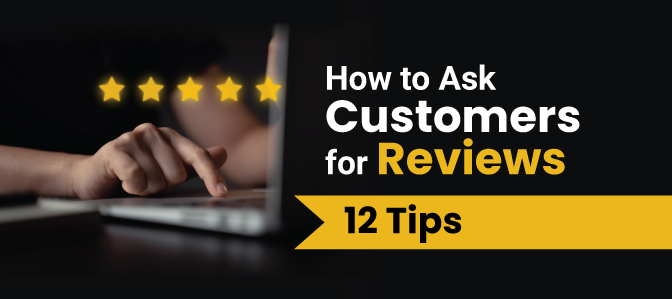
 Drive More Visibility, Traffic, and Sales
Drive More Visibility, Traffic, and Sales